Maxis Fiber Router Replacement to support VOIP.
This is very interesting topic to discuss, how to replace the maxis router with your own router to support the VOIP. Maxis fiber come with default router Technicolor TG389AC which for me is not that good for wireless signal especially for Condo type of house.
If you dont like this setup, you can buy DLINK DSL-G2452DG which is around RM300 come with VOIP support.
For this tutorial i will show how to configure the Maxis fiber Internet using your own router
Devices:
- Maxis Broadband Router Technicolor RG389A
-
Wireless Router TP-LINK TL-WR841HP ** Make sure your router is Maxis Fiber ready
- VDSL Model Huawei HG655m
- DECT Phone by Maxis
-
- Use the LAN cable and connect the Maxis Router (WAN Port) to VDSL Modem (LAN2)
- Use the LAN cable and connect the TP-Link Router (WAN Port) to VDSL Modem (LAN3)
- Use the LAN cable via LAN4 in VDSL Modem and Connect to your Laptop/Desktop
- Configure Static IP to Ethernet interface to 192.168.1.111 / 255.255.255.0
- Open Web Browser and type 192.168.1.1
- Enter Username & Password
Username : admin
Password : hs5711Bbvl - Under Basic > WAN and look for ptm1.621 – Maxis use 621 for Internet and 821 for VOIP.
- Click connection ptm1.621 and Un-tick Port Binding & VLAN Tagging LAN2
- Select Port Binding & VLAN Tagging LAN3 and Submit to save
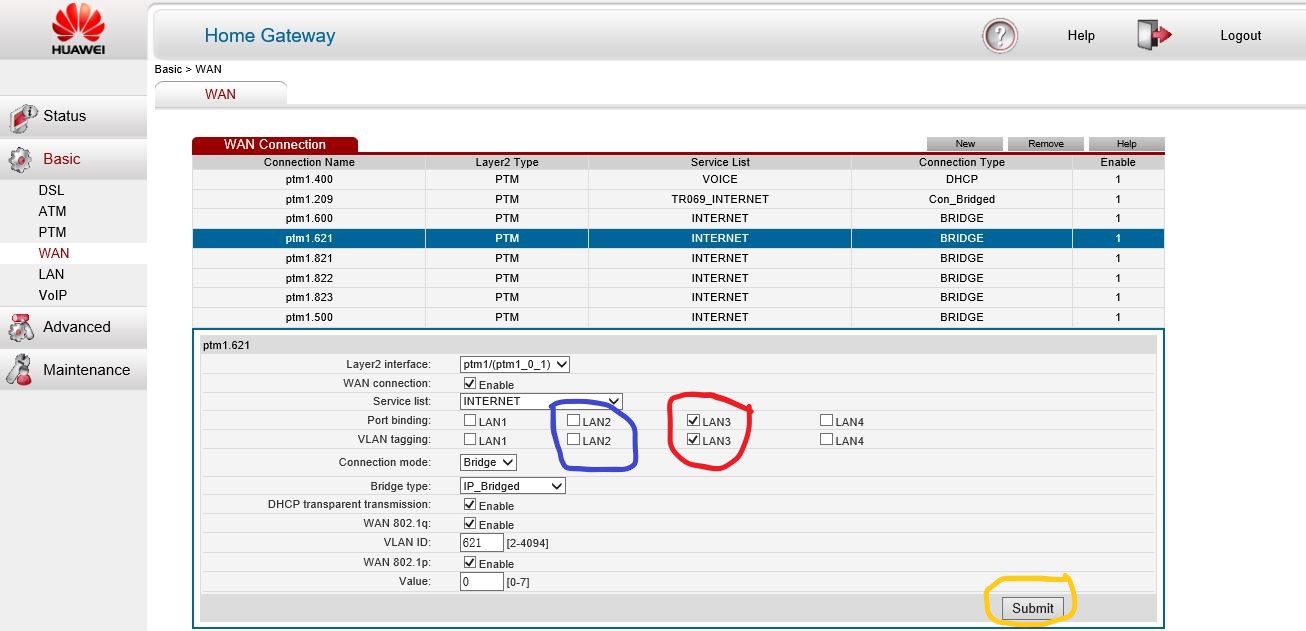
- Then Configure your own router eg: TP-LINK in this case and configure your Maxis fiber connection via quick setup
- Then save & Enjoy. Now you are able to use internet via own router.
- Please swiff off your Maxis Router Wireless if you dont want to use.
- Now the Internet is connected via your own Router and VOIP (Phone via Maxis Router)
- Network diagram as below.
- Maxis Fiber Router Replacement to support VOIP
ni awak buat sendiri ke? awak memang guna maxis fibre?
yes, mmg guna sendiri
Awak pakai package speed berapa?
30mb
Is TP-LINK TL-WR841HP good enough for Maxis Fibre 10mbps or should I get TP-LINK TL-WR941HP? Wifi is a bit issue in my double-storey house but I do use Powerline plug upstairs to extend my wifi.
its depend on your house wifi coverage for me also..the TP-LINK is not good for double story house, at the moment im also using the wifi extender
Hi Adi,
I’m Jeff, and I’m also on Maxis Fibre 30 meg pkg using the 389ac stock router. Was lucky to come across this posting of yrs. How has this setup worked for you since you hooked up the 841hp ? I am contemplating getting it since the 389ac has poor reception in my dbl-storey hse (router downstairs but upstairs has avg to no reception !) I noticed you hooked up the 841 direct to Huawei modem. Instead, I’m thinking of setting it up as an access point connected to the 389ac directly since I just bought a repeater. Appreciate yr feedback/comments ….cheers & happy surfing
Firstly please double check your Modem its this model VDSL Model Huawei HG655m, because most of new house they changes to new model, its no longer having the GUI.
841 is not got for double story house, i just recently move to double story house and i extend my wifi upstair with Aztech HomePlug AV 500Mbps
If you dont like this setup, you can buy DLINK DSL-G2452DG which is around RM300 come with VOIP support.
Do u have guide for above ?
I dun wan to use thomson as my voip. i wan dlink serve as my voip & AP wifi
In other word only 2 devices exist, huawei & dlink
you can straight away buy the DLINK and configure the username/password as simple as that. There is no complex setup if you use the DLINK DSL-G2452DG
Adi
Thanks for the input. My Huawei modem is the HG8240. I think the choice of which model used should be irrelevant. I’ve set up the 841 as an access point connected to the modem, and it works beautifully. Signal coverage is excellent for the upper floor – full bars @ only 75% power setting. Speed tests also confirmed it. Made the wifi repeater redundant. Compared with the dlink 2452, it’s about half the price. Cheers
TP-Link TL-WR841HP V3 I notice there is no Tel port behind the router like D-Link DSL-G2452DG. Is it possible to make VOIP connection on one of the LAN port. My modem is Huawei HG850a. My thompson router has got two tel port behind to connect the DECT provided by maxis. Please advice.
firstly what you try to do over here, its you want to replace the default Maxis router?
hi adi,
saya guna TPLink TL-WR841HP 1st model, and saya pakai astro iptv..
dh buat connection astro sume ok, tapi on demand je xboleh bukak..
itu bukan problem dengan router tu..make sure astro decoder connected properly to wifi/lan
Yes i want to replace my thompson to tp link router with VOIP capabilities. I notice many of the router doesn’t come with tel jack. Just how do i do it. Thanks
yes not all the router support VOIP if you want to do the customization just follow my step in this article. the second option to buy the new router that support VOIP like D-Link. for this TL-WR841HP they dont have VOIP support so thats why we still need to use the Maxis default router for VOIP purposes
I find it hard to access http in HG850a. It seems there is a blockage by telco. How do i gain access into this modem.
i never use that before, so not able to experiment on the HG850a
bro, good information. however what about if i’m using Alcatel Lucent i240g-t instead of Huawei VDSL. any idea?
i bought the dlink router, and still the VOIP phone doesn’t work, it just comes up with the “tu tu tu” tone. Bloody irritating and Maxis isn’t answering nor helping! sigh.
Will this work if I’m using the huawei hg8240h instead of the hg655m?
BTW do i need to disable internet connection on the maxis router since I’m connecting using the tplink one?
Excuse me Akuadi,
I am using the TP-Link Deco M5 (Mesh Network) and followed all the steps above.
1. However, after connecting a LAN cable to my modem’s LAN3 and my Deco router’s WAN port, there was no communication between the two (as the LAN3 port on my modem remains unlit). 2. Plus, connecting a LAN cable to the modem’s LAN4 and to my laptop, the same happens; no communication between the two (LAN4 on my modem remains unlit).
Questions:
(a) Why are we configuring static IP to 192.168.1.111?
(b) Which device is the static IP configuration for?
(c) Please advise a solution on the connection failure above.
Thank you very much,
Andrew